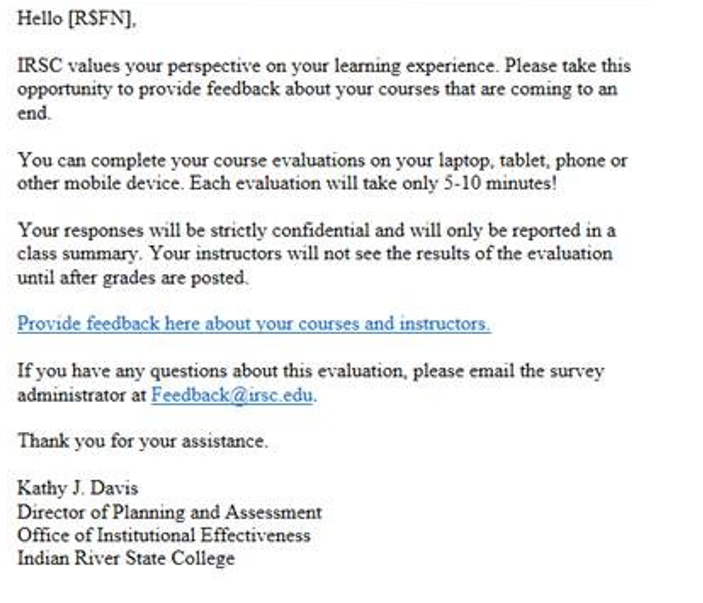Hello, all!
Student course evaluations are available now. They will close on Tuesday, December 8th, 2020. These evaluations are very important to me and IRSC. We use them to determine how well our classes are set up and we modify our courses based on your feedback. For my classes, I will add 2 points to every student's final grade. This is the most extra credit that I will give. So if you get an 88, I will put down an A on your transcript! Similarly, a 78 becomes a B. But, I need to get 70% participation from the class for this to happen. I will update you on the current rates as we proceed through this week. I will not have access to what you say until after the semester ends. I ask that you be honest and give me any ideas that you may have. I care about your experience. :)
Students have two ways of accessing the evaluation:
Student course evaluations are available now. They will close on Tuesday, December 8th, 2020. These evaluations are very important to me and IRSC. We use them to determine how well our classes are set up and we modify our courses based on your feedback. For my classes, I will add 2 points to every student's final grade. This is the most extra credit that I will give. So if you get an 88, I will put down an A on your transcript! Similarly, a 78 becomes a B. But, I need to get 70% participation from the class for this to happen. I will update you on the current rates as we proceed through this week. I will not have access to what you say until after the semester ends. I ask that you be honest and give me any ideas that you may have. I care about your experience. :)
Students have two ways of accessing the evaluation:
- You each receive a link in a message sent to your IRSC email account (Rivermail). The message comes from IRSCFeedback. You can just click on the link in the email to complete all of your evaluations, and the system is mobile-friendly so you can even do that from your phones. The message looks like this:
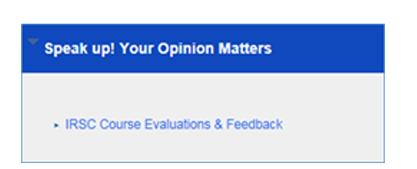
2. The other point of access is inside Blackboard on the My Institution page. There’s a box that looks like this image:
If you click on the link in that box, your evaluations will open.
If you click on the link in that box, your evaluations will open.